Going Off Grid
It's funny, the idea of going "Off Grid" in the real world often involves moving to the woods, digging a well for a water supply, and other slightly crazy things. Going "Off Grid" in the online world actually makes you go more "On Grid" than ever before. It requires you to learn a bit more, and understand a bit more - but it is so worth it.
I was constantly telling myself that there has to be a better way, why doesn't someone just make a better Facebook that respects privacy, or a better GMail that respects privacy. The cold hard truth is: because there's not much money in that. The good news is that there are multiple teams of people who are working on great tools with that exact goal in mind.
I knew I wanted to move away from the GAFAMily, but it seemed hard. I think that's part of why more people don't do it. I'll be honest: it wasn't super easy starting from scratch. However, I think I was the perfect candidate to do this. I know enough to be dangerous in many areas of computing, and I'm always eager to learn more.
In the last ~2 years, I have dropped many services, including: Facebook, GMail, Google Hangouts, Google Search, Google Talk, Google Drive, Whatsapp, WebFaction, and probably few others I'm not thinking of. This isn't just an anti-Google thing, it's really against any of the big companies that are offering "free" services in exchange for private information and increased revenue from their analytics on user data. Aside from the privacy concerns, they are robbing people blind for their information. The services they provide cost less than $5 a month - but they make so much more money off of our data.
Here's a list of the replacements I've made and can recommend. First, remember that there is always a client and a server. Don't be like Jen from the IT Crowd, Internet Explorer is not "the internet". It is a browser that can view the internet. This goes for E-Mail too. Outlook is not "e-mail", it is an e-mail client that can connect to multiple types of e-mail servers.
- E-Mail
- Details: It's been around for a long time, there are lots of drop in solutions for this.
- Server: Bundled with NethServer
Minimal configuration needed - Client: Thunderbird for desktop, K9 for Android, and NethServer also comes with a Web-Based mail client (web mail).
- Chat
- Details: XMPP (aka Jabber) is the way to go here. Actually, many services like Google Hangouts, WhatsApp, and Facebook Messenger all started off by using this protocol. Then they decided to lock their users in to try to keep a stranglehold on information and cut out the ability to communicate with other servers, which is one of the core features of XMPP. See walled gardens.
- Server: ejabberd bundled with NethServer
Minimal configuration needed - Client: Conversations for Android, Gajim for desktop, converse.js for web-based.
- VOIP including SMS
- Details: You could roll your own, like I tried with NachoSMS. But ultimately, the client is always the hard part. Some smart guys had the idea to just make a bridge between XMPP and SMS, it's called JMP and it's pretty cheap.
- Server: Use JMP, or run their Cheogram / JMP software on your own servers with your own SMS provider account
- Client: This just uses your XMPP client, so you can get your SMS from everywhere. You can also use any VOIP app you like.
- File Storage + Sharing
- Details: This is basically to replace Google Drive, DropBox, etc.
- Server: Nextcloud, can be installed directly on NethServer
Minimal Configuration Needed - Client: Nextcloud
- Social Media
- Details: First - do you really need it? Ok, then. But do you really need it? Personally, I felt very relieved when I dropped Facebook. The main reason I wanted to get back to Social Media is because I want an easy way to share updates with my family from countries and time zones away.
- Server: Mastodon, can be easily installed on YUNOHost.
- Client: Just use the web page
- Internet Search
- Details: This is where a lot of the tracking happens. Google may search well, but not worth it.
- Server: Just use DuckDuckGo for most things. If you really must use Google search, then at least use StartPage.
- Client: Any browser you like
- Web Hosting
- Details: You can see my post about this . So far, it has worked really well.
- Server: YUNOHost
It has many web applications that can be quickly installed, and can also be used to host your own custom applications. Personally, I have NethServer for my main things, and YUNOHost for my less critical things.
For a bit more in depth info on HOW to set these up, you can see my YUNOHost post, and also my Leaving the GAFAMily post.
There really is a certain freedom in knowing that I run all my own services.
In my head, I have this utopian idea of "One nerd per family" who could run all of the necessary internet services for a really low cost.
Comments